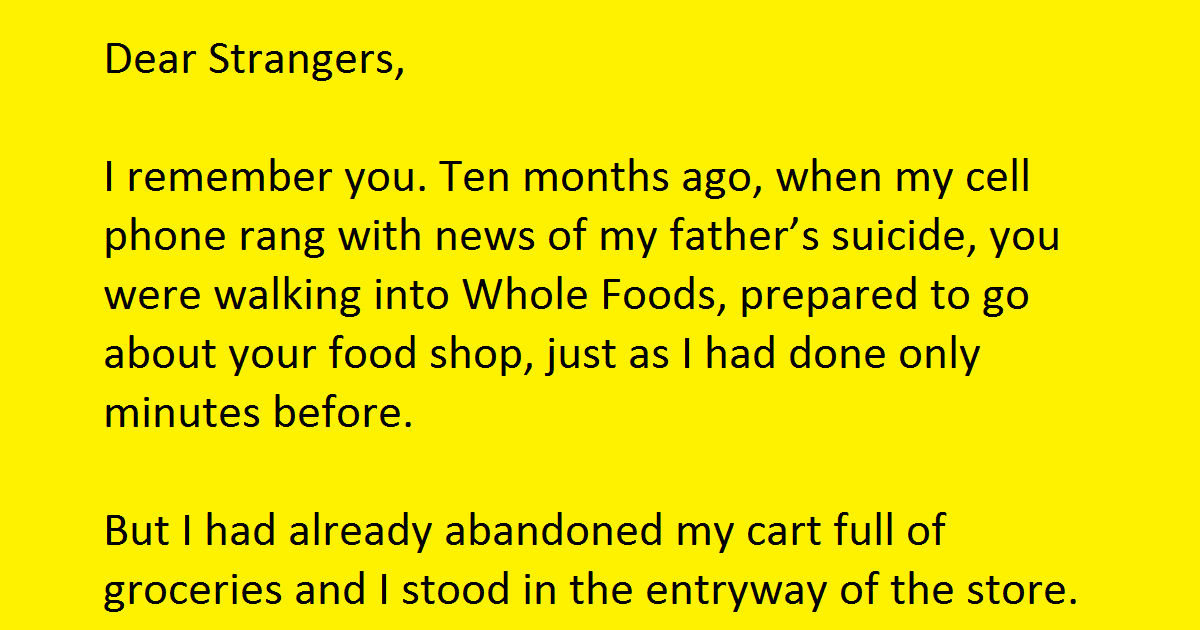A wide range of inventiveness can be found among many TikTok users. New trends appear almost daily on the app, and each one appears to be more advanced than the previous one. To make story time Tiktok look like they came straight from Netflix, TikTokers have basically recreated Vine. Here’s how to create your own cinematic masterpieces.
What is the Story Time Tiktok for Netflix?
Many of us enjoy Netflix, and some couples on TikTok are creating their own videos that appear to be tailored for the platform. Users appear to be opening Netflix on their laptops, but what they’re seeing on their screens isn’t a Netflix original series. Reflection on home videos of them in love and looking adorable.
According to reports, many couples have been inspired to create their own unique versions of story time Tiktok. It may take some time, but it is possible to replicate the experience. There is a chance you could appear to have struck a multi-million dollar deal with the streaming service. It’s time for Netflix to hire some of these people!
How to make your own TikTok inspired by Netflix.
As a result, a growing number of people are using Canva’s website or app to create video content. Once you’ve signed up, select “Create a Design” and select a new presentation from the options.
Then, go to YouTube and search for something that will show you Netflix’s opening sequence.
In order to save it to your computer, copy the video’s URL and paste it into a service like Online Video Converter Pro. Upload it to Canva after that. To add a video to your presentation, select the video and then expand it to fit the screen. Then, below your Netflix intro, add a new page to your presentation and make it completely black.
@lexii.sharpp #greenscreen #netflixtrend #ShareTheMagic ♬ Always Been You – Jessie Murph
Go to the “Text” tab, select “Add a Heading,” and you’re done! “Who’s watching?” should be typed into the text box. You can use any font you like, but if you want to match the Netflix opening, you’ll want to use something similar. That should be at the top center of the screen. Select the square frame in the “Elements” tab and click on it. Those are the images and videos you’ll use to create your TikTok account.
Keep in mind, when making your frames, that they should all be the same size and spaced out evenly under the “Who’s Watching?” heading. Canva allows you to select random images from that section. By using the same typeface and gray background color, you can add usernames under various profiles.
@glamvalll best friend forever 😉 @glamjordan #netflixmovie #fy ♬ original sound – 🇯🇴🐱🍯☁️2️⃣
Create a second page after that. Netflix’s “preview” page will look like this when you click “Play.” Images of Netlfix’s logo and menu bar can be downloaded and used on your website. Your “movie preview “‘s image should be a photo you’ve uploaded. The description and button text can be added in the same way.
This button’s triangle can be found under “Lines and shapes” in the “Elements” section of the app. Choosing transparency in the white bar at the top of the screen will make the “More Info” button’s background a little more translucent. When you press “Play,” the video will appear exactly as it appears on the fourth page you created.
@anissia.maria266 My ♾❤️ @ediiene03 #foryou #netflix #trending #couple #relationship #fy #soulmate #bf ♬ suono originale – Giulia Nardi
In order to make it appear as if you are actually watching something on Netflix, all of this page should be black. Next, crop out all but the play bar at the bottom of the screen to ensure that the image is genuine-looking. Use the “Text” feature to fill in the new blank after covering the name of the actual show with a black box.
For each video, you want to add to TikTok, create a new page on your website. Finally, ensure that each of the images is big enough to fill the display. Animate, Page Animations and Fade should be selected for each page to ensure smooth video transitions. Now, all that remains is to close the deal. Download the video from Canva, and it will present you with a number of different formats in which to save it.